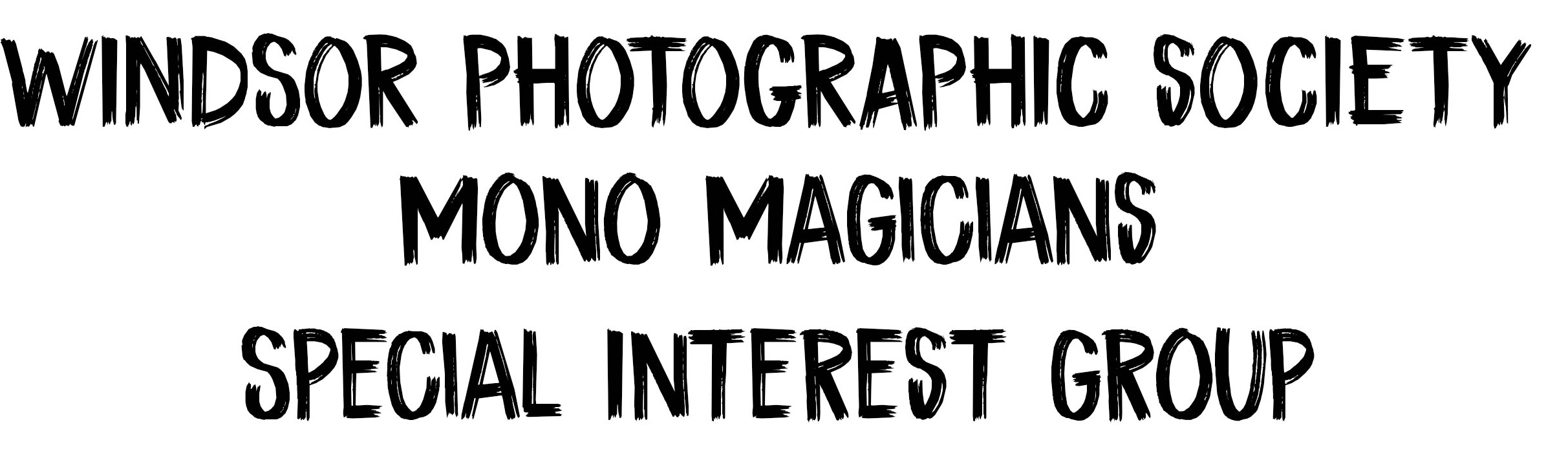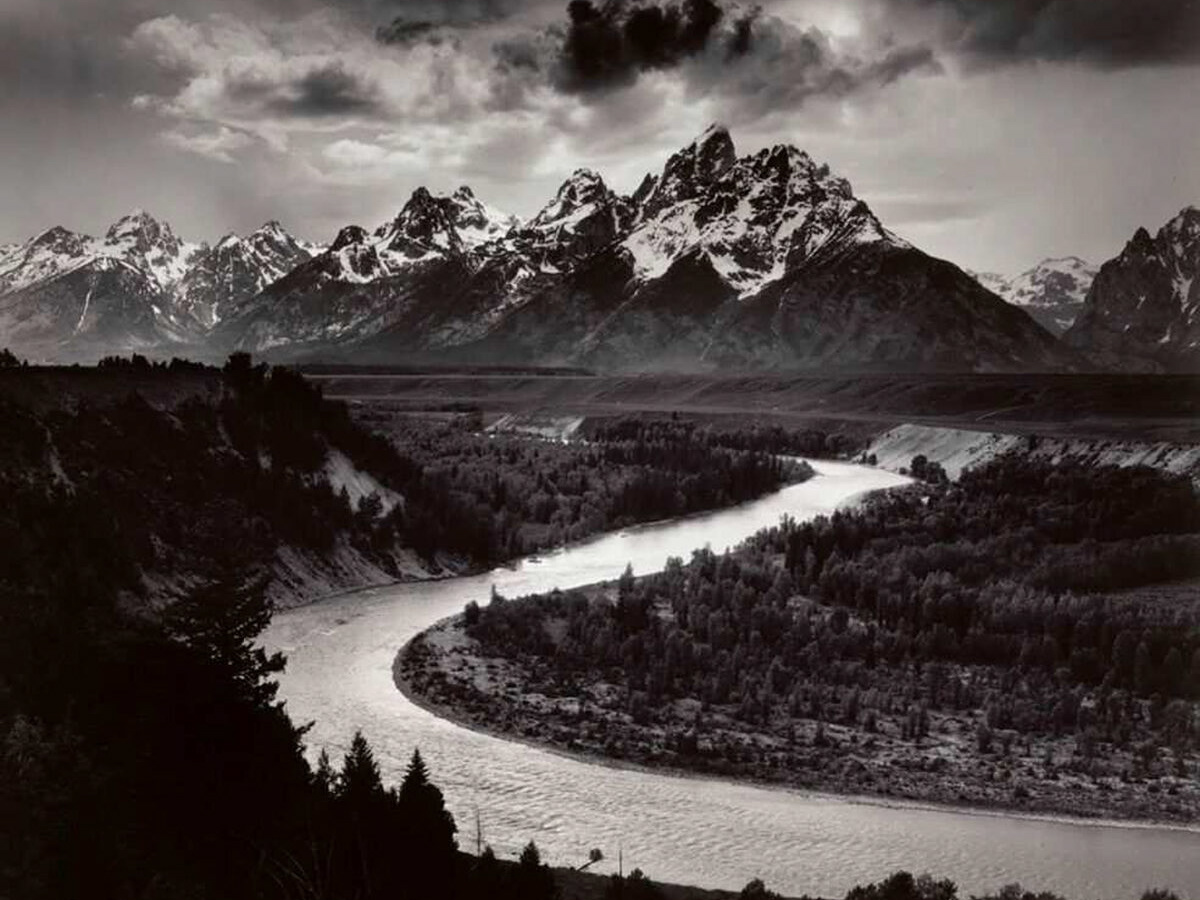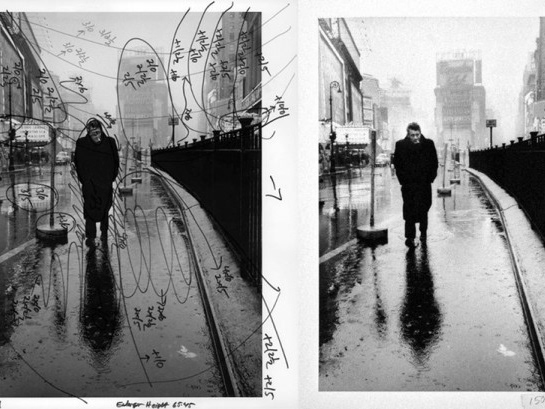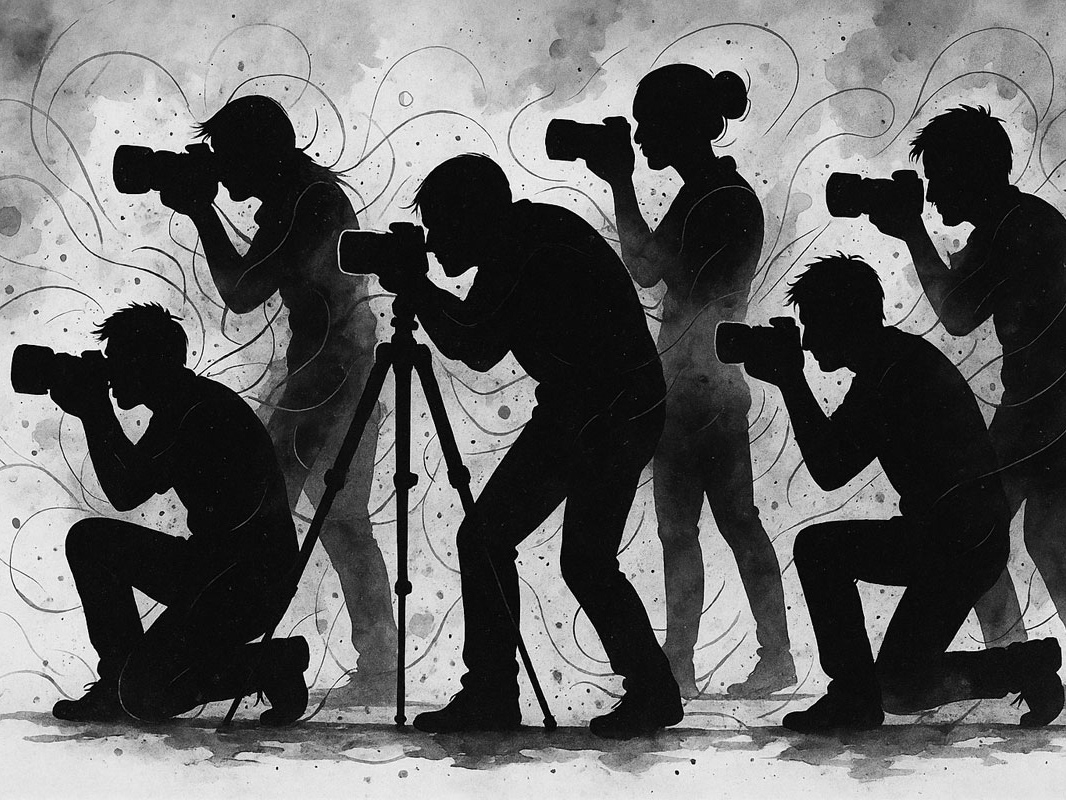Transform Black & White Photos with This Photoshop Trick!
You Tube Video by Brendan Williams
You Tube Video by Brendan Williams
Summary: “Dramatic Black & White Edits in Photoshop”
This guide from bwillcreative.com outlines a professional workflow for transforming colour images into powerful, high-contrast black-and-white photographs using Adobe Photoshop’s Camera Raw Filter and advanced masking techniques.
It begins with a four-step basic setup: converting the image layer to a Smart Object (so adjustments remain editable), opening the Camera Raw Filter, applying the Black & White conversion button, and refining global tonal balance using sliders such as Contrast, Whites, Shadows, Highlights, and Blacks. The Black & White Mixer is used to control how different colour ranges convert to greyscale tones.
The tutorial’s core focuses on selective masking — building depth and drama by targeting specific tonal areas. Using the Masking Panel, automatic tools like Sky Mask darken skies and enhance horizon glow. Intersecting Masks combine Radial or Linear Gradients with Luminance Range selections for precise tonal targeting. The guide also explains how to subtract unwanted regions with the Object Selection tool.
Further refinement comes through brush-based selective masking. Low-flow brushes (10–30%) and high feathering (50–100) enable smooth, natural transitions when deepening shadows or brightening highlights. Separate luminance masks isolate these tonal zones, while intersection techniques ensure accuracy and control.
The final section covers global dodging and burning, creating dynamic light balance. A Luminance Range mask isolates shadow areas for burning (darkening) or highlight areas for dodging (brightening). Subtle, layered brushwork builds natural contrast across the image.
Key concepts such as Intersection Masking and Luminance Range Masking are explained clearly, along with essential keyboard shortcuts for efficient editing. The overarching takeaway: dramatic monochrome images depend on targeted, layered masks—not broad global adjustments—yielding photographs rich in tone, texture, and depth.